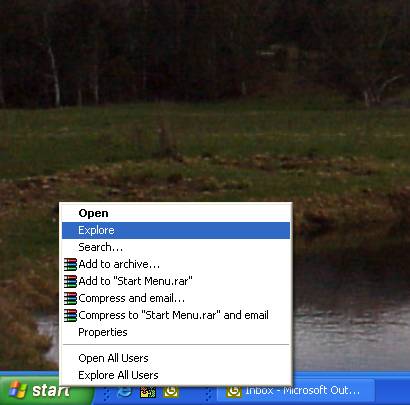
Lets
have a clean out 2.
If its been some time since you have done this I have found it pays to go to Explore to delete the files
. There may be a short cut in Start Menu Programs but the failsafe way of finding Explore is to right click the Start Button & choose Explore
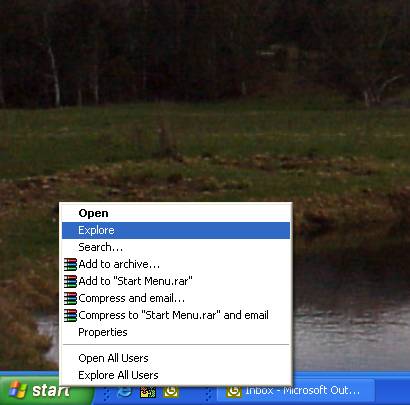
If you can't see Local Settings then you need to see "Show Hidden Files & Folders"
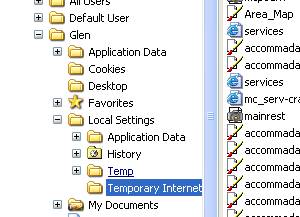
The contents of these folders can be deleted, as they should be only Temporary Files
Click on the file you wish to view on the left & the contents is shown on the right section of the screen. You can then use "Edit"- "Select All" to highlight & "Delete" the files.