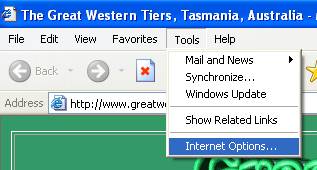
Lets
have a clean out.
Temp files & Temporary Internet Files can build up over time filling up the hard drive & slow things down.
Firstly you can set the amount of disc space used by Temporary Internet Files by clicking on the tool menu when in Internet Explorer.
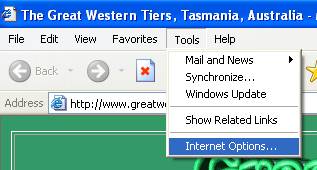
Then Internet Options
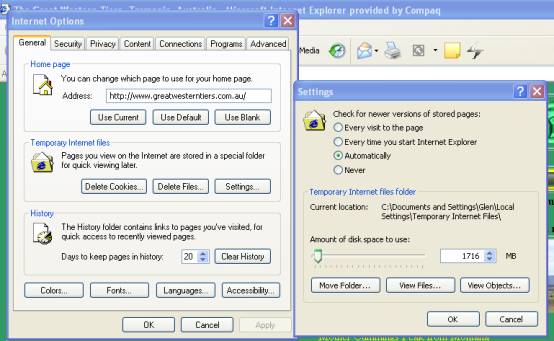
In the centre of the window that pops up is the Temporary Internet Files section. The button on the right Settings allows you to set the amount of disc space used & other settings in another popup window.
This needs to be done for each "Account" that is on you computer.